This is a guest post by Product Alliance Instructor Neel Mehta. Neel is a product manager at Google and the bestselling author of Swipe to Unlock.
So much interview prep advice — whether it’s for product management, software engineering, consulting, or other roles — was designed for an era when we’d meet our interviewers in-person, shake hands, make small talk over coffee, and do everything on a whiteboard. During the COVID19 pandemic, of course, we do none of those things: interviews have been reduced to talking heads on video calls. And given how much cheaper it is to interview candidates over video calls than it is to bring them onsite, I bet that remote interviewing will remain popular even after the pandemic dies down.
If you want to excel at interviews in the remote era, you’ll need to apply some new strategies. Here are 3 keys to success.
Use a whiteboard — don’t settle for talking heads
The single best upgrade you can make to a video interview is to add a whiteboard or some other space to sketch out your ideas. Adding drawing makes it much, much easier to “show your work,” explain complicated ideas, and make your ideas come to life. Best of all, this is something 95% of other candidates aren’t doing so it’s a great way to stand out from the pack.
The lowest-tech way to do this is to get a small, handheld whiteboard and hold it up to the camera every so often. The pacing might get a bit weird, since you can’t draw and show the interviewer the whiteboard at the same time, and the interviewer won’t be able to see much detail, but it’s a good hack if you like using physical whiteboards.
Personally, I prefer using a digital whiteboard, since it’s more convenient to use and present while on a computer. I’d suggest using a free tool like Google Jamboard, which lets you combine shapes, text, images, and handwriting on a digital canvas, like so:
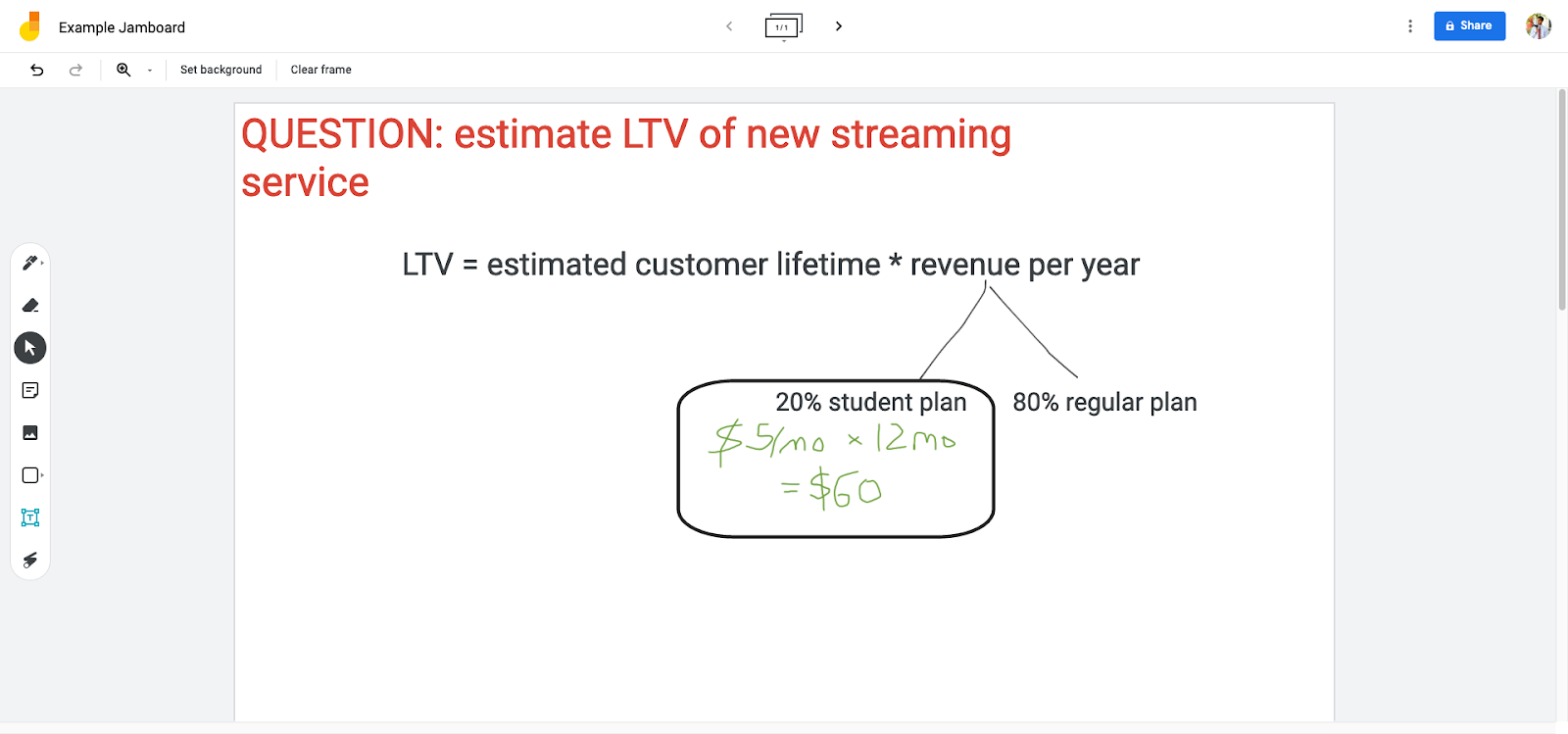
An example Jamboard I made.
Then all you need to do is present this screen on the video call as you work through your answer. It’s a bit of a pain to juggle all the windows on a single laptop screen, though, so you may want to invest in an external monitor (there are decent monitors under $100) so you can have one screen dedicated to seeing the other person’s face (and yours) and another screen dedicated to the digital whiteboard.
As you can see from my terrible “handwriting” on the example Jamboard above, drawing anything with a mouse is very difficult. If you prefer freehand drawing on your digital whiteboard, you may want to grab a cheap tablet like an iPad mini or a Chromebook and do your digital whiteboarding there. You’ll now need to join the interview call twice: once from your laptop, where you’ll be talking, and once from your tablet, where you’ll just be presenting the whiteboard screen. The logistics might take some practice, so try it in a mock interview first.
Craft a professional and personable video feed
Much ink has been spilled over how to look professional over a video call, so I’ll just summarize a few tactics that have been especially helpful for me.
Make sure light shines on the front of your face instead of being on top of you or behind you. Ring lights, a favorite of influencers everywhere, are great for this. You can set one up on your desk or get one that attaches to your laptop right around your webcam, thus ensuring consistent lighting on your face. There is nothing worse than a virtual interview in which you can barely see the candidate’s face!
Put a conversation starter in the background. You need to build rapport with your interviewer, but you can no longer make small talk while grabbing coffee on the way to the interview room. Instead, put something interesting in the background that’ll prompt the interviewer to ask an icebreaker question: a pennant from your favorite sports team, a memento from your travels (one of my friends has a peacock feather from India on his wall), some favorite books, an art print, etc. People like to talk to multidimensional humans, not corporate robots, so use your decorations to show something interesting about yourself and build rapport with your interviewer.
If you’re feeling bold, try a simple background that tells a bit about yourself. A picture of your hometown is always a good bet, but you can also do something like an art gallery if you like art or a nice kitchen if you’re a foodie. Virtual backgrounds can serve as conversation starters and showcase your personality, but make sure they don’t distract from your face. If you aren’t sure, you can play it safe and use a nice modern home or coffee shop scene.
Use the rule of thirds to frame your face. This rule of thumb from photography says that you should divide a picture in thirds horizontally and vertically, creating a sort of tic-tac-toe grid, and then put the most interesting things along those lines or at the intersections. For video calls, this means you should put your eyes on the top-third line:

As this shot of Jim from The Office shows, you should align your eyes with the top-third line. Being offset from the center puts your face at the top-right intersection, which is an added bonus. Source: ImprovePhotography
Experiment with where you look so you appear to be making eye contact. You shouldn’t necessarily look at the dead center of your screen, or even at your webcam. The optimal spot will vary depending on your setup. Make some practice calls with friends and find a place to point your eyes so that the other person thinks you’re making eye contact. Then put a sticky note on that part of your screen so you’ll remember to look there during the interview.
Adapt to missing body language and social cues
This is the most subtle change you’ll have to make. In-person communication is full of body language, physical movement around a room, and unspoken social cues. Those are all missing on a video call, so you’ll have to use words to fill in the gaps:
Check in with the interviewer more often than you normally might. In an in-person interview, you can usually read the interviewer’s body language to figure out if they’re confused or think you’re going down the wrong path. It’s much harder to read this on a video call. So, instead, use phrases like, “Does that make sense?” or “Sound good?” regularly. This gives you more opportunities to course-correct and avoid veering into rabbit holes.
Ask for time to jot down ideas, but narrate. At the start of an interview, it’s fine to ask the interviewer for a minute or two to write down some ideas. In-person, the interviewer can see that you’re furiously scribbling things down. But on a video call, this period can become an awkward silence, and at worst your interviewer might think you’re Googling the answer. Instead, talk through your thought process to fill the silence. For instance, “OK, first I’m sketching out some potential user groups. I can think of three off the top of my head… Now let me start noting some key metrics.”
Regularly remind the interviewer which step you’re on. In-person, you’d usually write down your steps on the whiteboard (define the problem, ask clarifying questions, break the problem into pieces, etc.) and gesture to them as you complete each step. Even with a digital whiteboard, that gesturing is harder on a video call, so be extra verbose and say when you’re starting and ending each step. This will help your interviewer understand your process and make you come across as a more methodical, organized person.
Be extra energetic. Tech workers spend all day on boring, draining Zoom calls. Make your interview the highlight of their day — show how happy you are to be there, throw some fun ideas into your interview answers, and ask for their opinion (people love sharing their opinions). Most importantly, make sure you smile and bring the energy!
Good luck!
As we’ve seen, the remote interview is quite a different beast from the classic in-person interview. But if you use just a few of these strategies, I think you’ll be able to stand head-and-shoulders above everyone else who’s using the same old playbook. Best of luck!
Check out Product Alliance for more resources like this to help you ace your PM interviews and fast-forward your product career!
Need help negotiating your package? Get matched with a former tech recruiter to maximize your offer. Book a session

